Icegate Bill of Entry Status Check @ wwwicegate.gov.in
Icegate Bill of Entry: If you have company or industry and import any goods by the sea port or airport then you have to pay at the custom department of India. For the custom payment importer need to file a document about the importing details of goods, like it’s about ports, about the goods, about the location and payment method. After filling all that you will get a bill and this bill is called the Icegate Bill of Entry.
How to File Icegate Bill of Entry on ICEGATE Portal
When you import any parcel from outer side of country or area, then you must need to inform to the government about your parcel online by Icegate portal. For the parcel entry at the portal, you have to contact to your CHA agent and give him the details about your importing parcel. After that your Icegate custom agent registers your recent parcel as a new Icegate Bill of Entry on www. Icegate.gov.in.
Benefits of Icegate Bill of Entry
* This is so beneficial for those, who import any types of goods by the port. By the Icegate Bill of Entry, the importer can pay their custom duty payment online.
* An importer after creating the Icegate Bill of Entry, he can check their Bill of Entry Status online anytime, by giving the necessary credentials.
Icegate Bill of Entry Status Check
So importer, you can check your custom duty payment status or Icegate Bill of Entry status on the icegate official portal www. Icegate.gov.in. and you check the given method for checking status.
* Firstly, for visiting the Icegate official portal, type icegate.gov.in on your internet browser or visit here.
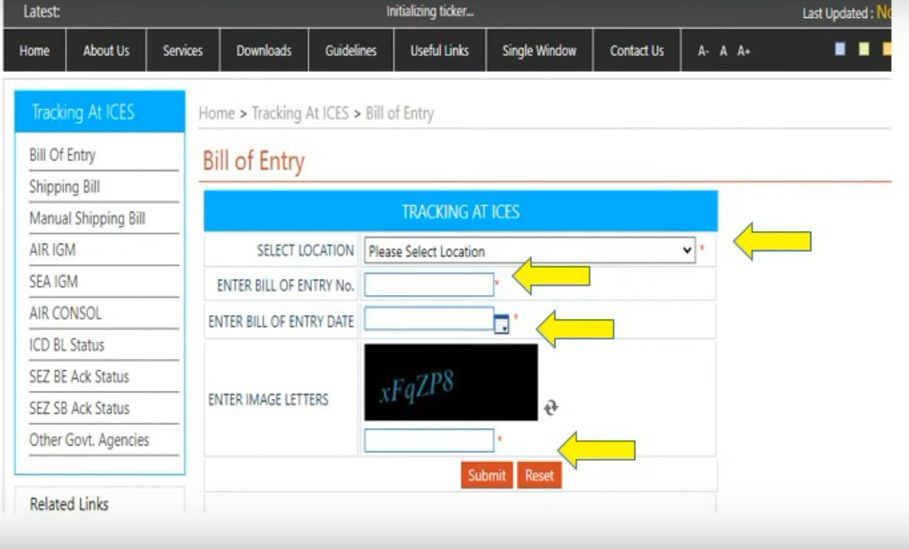
* After that you are on the official home page the portal. From the upper right side corner, click on the ‘Login or Register’ button. Then you will be redirected on a new page.
* Now you are on the Icegate Login or Register page. Next give your Icegate ID and Password then on the ‘Login’ button.
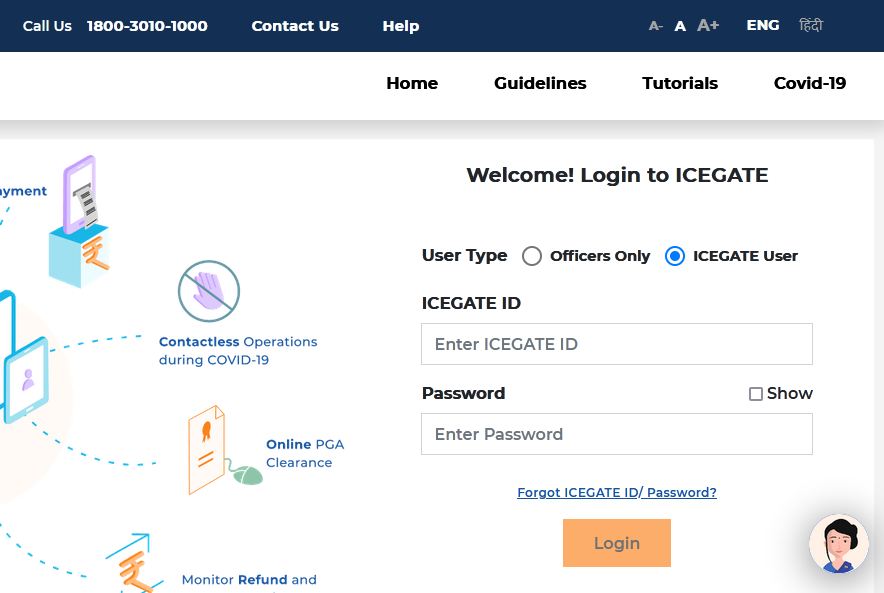
* After login you will have the ICEGATE dashboard page. In this page at the left side you can see the Icegate providing all services. And at the top of them, you will have got the “Icegate Bill of Entry Status” option just click on there.
* After that you can see a form that you have to fill for checking status of bill of entry. The form will like,
* From the first row choose your importing location, at where you want to import your parcel.
** Next give your “icegate bill of entry no.”
** Next blank fill with your Bill of Entry Date.
** Then fill captcha and go with the submit button.
Then after submitting your Icegate Bill of Entry Status will be on your screen.
You’ve written terrific content on this topic, which goes to show how knowledgable you are on this subject. I happen to cover about Cosmetic Treatment on my personal blog UQ6 and would appreciate some feedback. Thank you and keep posting good stuff!